Register for your myRPS account
Follow the guidance below to register for your myRPS account.
Simply fill out your details in the section below to register today. You can watch our short video or read our guide to registering to see what you need to do.
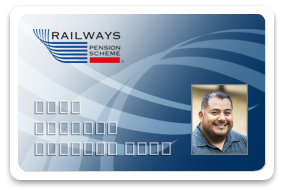
You will need your Pension Reference Number to register. You can find it on recent correspondence you’ve received from the Scheme.
Your reference number may be in the format of nine numbers followed by a ‘/’ and two further numbers. If this is the case, please make sure you type the whole number, including the ‘/’ and the two numbers that follow it. For members currently paying into the Scheme, these numbers would be 00. Alternatively, your reference number might be a series of letters followed by a series of numbers. Please include both the letters and numbers in this case.
To register, please complete the form below. You will need your Pension Reference Number and National Insurance number.
Our new member portal has been designed for the latest web browsers to provide you with the best experience possible. Users of older web browsers may experience issues and we recommend updating to the latest version. The supported browsers are Microsoft Edge, Google Chrome, Firefox and Safari. For users of Microsoft Internet Explorer we strongly recommend that you upgrade to a different browser.