Making the right decision
Things to consider before you decide when and how to take your IWDC pot.
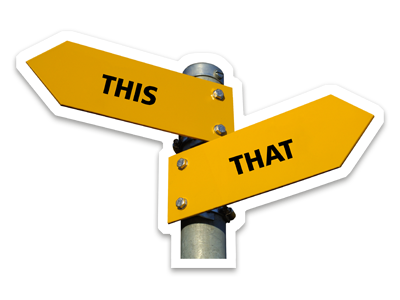
First, think about how much you might need to spend on things like bills, hobbies, holidays and medical expenses for instance, in order to have the retirement you want.
You can use the Retirement Budgeting Calculator to get a personalised forecast.
You may have several sources of income when you retire.
Find out what each of them are likely to be worth and add them together to see how much income you might have in total.
Some of your money may come from:
Bear in mind the amount of income you might need could be affected by things, such as:
Use the Retirement Budgeting Calculator to work out how much you might need when you stop work.
How much you need in retirement
Check if you’re on track to have enough money to pay for the lifestyle you want when you retire by comparing your income target from the Retirement Budgeting Calculator with the amount you expect to have in your IWDC pot and any other income sources, such as those mentioned above.
These figures may change depending on how and when you decide to take your pension pot, so it’s important you understand the options available to you and what impact they might have on how much you get.
Options for taking your pension pot
As a member of the IWDC Section, you have the following options for taking your pension pot:
It's important that you understand the impact of each of these options before making a decision.
Other options may be available and you may be able to combine these options. However this is not offered directly by the RPS and would need to be facilitated by another provider.
Read more about your options on the how I can take my IWDC pot page.
The DC Retirement Modeller is designed to show you what your pension pot might be worth when you retire and the different ways you can choose to use that money. It’s quick and easy to use and you can access it by logging in to your myRPS account and looking in the Planning for the future area of your account.
Use the Modeller in your myRPS account to get an idea of what your pension pot might be worth and what you can do with the money when it's time to take it.
Watch this short video to understand how to use the DC Retirement Modeller.
If you’re worried that the income you will have when you stop work won’t cover your expected lifestyle costs when you retire, there are a number of things you can do now to boost your income after you stop work. This includes:
You may want to get independent advice before making any changes or taking your pension pot. Visit the guidance and advice page for details on who to speak to for support.
Find out how to check if your pension savings are on track to give you the lifestyle you want when you retire.
Find out more about the different ways you can take your IWDC pot.